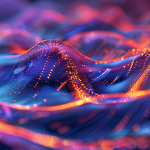String slicing and indexing techniques
String slicing and indexing are fundamental techniques in Python that allow you to extract segments of a string or retrieve individual characters. Python strings are arrays of bytes representing Unicode characters, and like in any array, each character in a string has an index associated with it.
To access a character in a Python string, you would use square brackets along with the index of the desired character:
my_string = "Hello, World!" print(my_string[7]) # This will print 'W'
You can also use negative indexing to start from the end of the string:
print(my_string[-1]) # This will print '!'
When it comes to slicing, you can extract a range of characters from a string using the slice syntax, which is marked by the colon (‘:’). The slice start:stop will include characters from index start up to but not including index stop:
substring = my_string[1:5] # This will slice the string from index 1 to 4 print(substring) # Outputs: 'ello'
If you leave out the start index, the slice will start at the beginning of the string. Similarly, if you leave out the stop index, the slice will go up to (and including) the end of the string:
print(my_string[:5]) # Outputs: 'Hello' print(my_string[7:]) # Outputs: 'World!'
You can also define the step of the slicing, which allows you to include characters within the slice at specific intervals. The general syntax is start:stop:step. The step parameter is optional and defaults to 1:
step_string = my_string[::2] # This will get every second character from the entire string print(step_string) # Outputs: 'Hlo ol!'
Remembering that strings in Python are immutable, attempting to change a character in a string by index will result in an error:
# my_string[0] = 'h' would throw a TypeError because strings are immutable
However, this doesn’t prevent you from creating a new string via concatenation and slicing:
new_string = 'h' + my_string[1:] print(new_string) # Outputs: 'hello, World!'
String indexing and slicing are powerful tools in Python and can be used to efficiently manipulate and process text data.
Regular expressions for pattern matching
Regular expressions, commonly known as regex or regexp, are sequences of characters that form a search pattern. They can be used to check if a string contains the specified search pattern. In Python, the re module provides full support for Perl-like regular expressions. To utilize regular expressions, you first need to import the re module:
import re
To find a specific pattern in a string, you can use the re.search() function. It returns a match object if there is a match anywhere in the string:
pattern = r'world'
string = 'Hello, world!'
match = re.search(pattern, string, re.IGNORECASE)
if match:
print('Match found:', match.group())
else:
print('No match')
To match only the start of a string, use re.match() instead. If the pattern is found at the beginning of the string, a match object is returned:
match = re.match(pattern, string)
if match:
print('Match found at the beginning:', match.group())
else:
print('No match at the beginning')
Sometimes you need to find all occurrences of a pattern in a string. For that, re.findall() can be used:
matches = re.findall(pattern, string) print(matches) # This will print a list of all matches
You may also want to find and replace a pattern in a string. The re.sub() function is used for substitution:
replaced_string = re.sub(pattern, 'everyone', string) print(replaced_string) # Outputs: 'Hello, everyone!'
To split a string by occurrences of a pattern, the module provides the re.split() function. That’s helpful for breaking up a string into words or tokens:
split_pattern = r'[,.!s]+' phrase = 'Hello, world! Practice Python.' words = re.split(split_pattern, phrase) print(words) # Outputs: ['Hello', 'world', 'Practice', 'Python', '']
Advanced usage of regular expressions involves creating groups to extract parts of a match. That is done using parentheses in the pattern:
group_pattern = r'(Hello), (world)!'
match = re.search(group_pattern, string)
if match:
print(match.groups()) # Outputs the tuple: ('Hello', 'world')
Regular expressions can be compiled for repetitive use. This is useful when the same expression will be used several times in a script:
compiled_pattern = re.compile(r'bworldb', re.IGNORECASE)
matches = compiled_pattern.findall('Hello, world! What a wonderful world.')
print(matches) # Outputs: ['world', 'world']
Remember that regular expressions are a powerful tool but can also be complex, so they should be used judiciously to keep the code comprehensible and maintainable. Python’s ‘re’ module provides a solid base for simple to complex text matching and manipulation tasks.
Advanced string formatting and interpolation
In Python, string formatting and interpolation offer robust ways to construct and manipulate strings. One common method of string formatting is the use of the str.format() method. This allows you to interpolate variables into strings, providing placeholders inside the string that will be replaced by variable values. The placeholders are defined by curly braces {} and can include format specifiers to control how the values are presented.
name = "Alice"
age = 30
greeting = "Hello, {0}. You are {1} years old.".format(name, age)
print(greeting) # Outputs: Hello, Alice. You're 30 years old.
Python 3.6 introduced formatted string literals, commonly known as f-strings. This feature simplifies string formatting and makes the syntax more concise and readable. To create an f-string, prefix the string with the letter ‘f’ and use curly braces to include expressions directly within the string.
name = "Bob"
age = 25
greeting = f"Hello, {name}. Next year, you will be {age + 1} years old."
print(greeting) # Outputs: Hello, Bob. Next year, you will be 26 years old.
F-strings can also include format specifiers, allowing for more detailed control over the formatting. For instance, you can format a number as a floating-point number with a fixed number of decimal places:
price = 49.99
message = f"The price is {price:.2f} dollars."
print(message) # Outputs: The price is 49.99 dollars.
In addition to format specifiers, f-strings can include inline expressions, which are evaluated at runtime. This feature is highly beneficial when you want to avoid extra lines of code for computing values before formatting.
quantity = 3
item_price = 19.99
total = f"Total: {(quantity * item_price):.2f} dollars"
print(total) # Outputs: Total: 59.97 dollars
For advanced use cases where you need to assemble a string dynamically, Python provides string.Template class as part of the standard library. This offers another way to substitute placeholders with strings through a safe and effortless to handle syntax, using $ as a prefix for identifiers.
from string import Template
t = Template('Hey, $name! There is a $error error!')
message = t.substitute(name='Eve', error='404')
print(message) # Outputs: Hey, Eve! There is a 404 error!
While formatting strings, it is important to handle user inputs safely. F-strings and str.format() can potentially introduce security risks if you directly interpolate user inputs into the format string. To mitigate this, you should always sanitize input data or use string.Template, which is designed to resist security issues arising from untrusted template text.
Python also allows you to perform formatting on numerical values for alignment, padding, precisions, and more. This feature is valuable when you need to present data in a tabular format or align numbers in a particular style.
number = 12345.6789
formatted_number = "{0:>15,.2f}".format(number)
print(formatted_number) # Outputs: ' 12,345.68'
The combination of different string formatting and interpolation methods in Python provides the flexibility to handle a wide array of use cases, enabling developers to create both simple and complex string presentations with ease.
Text encoding and Unicode handling in Python
In order to understand handling of text encoding and Unicode in Python, it is first important to recognize that Python 3 uses Unicode by default for its strings. This means that each string you create in Python 3 is, in fact, a sequence of code points in the Unicode standard.
When dealing with text in your code, you may occasionally need to encode or decode that text into a specific encoding format. To do that, Python provides easy-to-use methods on strings such as encode() and decode(). Here’s an example of encoding a Unicode string into bytes using UTF-8 encoding:
unicode_string = "Python ♥ UTF-8"
encoded_string = unicode_string.encode('utf-8')
print(encoded_string) # Outputs: b'Python xe2x99xa5 UTF-8'
To convert bytes back to a Unicode string, you use the decode() method:
decoded_string = encoded_string.decode('utf-8')
print(decoded_string) # Outputs: 'Python ♥ UTF-8'
It’s important to choose the correct encoding when encoding and decoding strings. If you try to decode bytes using an incorrect encoding, you may encounter a UnicodeDecodeError. Similarly, a UnicodeEncodeError occurs if the Unicode characters cannot be represented in the target encoding.
For file I/O operations, you often need to specify the encoding to properly read from or write to a file. Opening files with a specific encoding is straightforward in Python:
with open('example.txt', 'w', encoding='utf-8') as f:
f.write(unicode_string)
with open('example.txt', 'r', encoding='utf-8') as f:
print(f.read())
When dealing with web data or databases, you may also come across other encodings such as Latin-1, ASCII, or UTF-16. Python’s standard library effortlessly handles these different encodings as well.
In addition to text encoding, it is crucial to be conscious of normalization in Unicode text. Unicode often allows for multiple representations of the same characters. Normalization helps in converting these representations to a standard form. Python’s unicodedata module provides tools for normalizing Unicode text:
import unicodedata
# Using NFC form where characters are composed
nfc_string = unicodedata.normalize('NFC', 'eu0301')
# Using NFD form where characters are decomposed
nfd_string = unicodedata.normalize('NFD', nfc_string)
# The strings look the same but have different binary representations
print(nfc_string == nfd_string) # Outputs: True
print(repr(nfc_string), repr(nfd_string)) # Outputs: 'é' 'é'
Normalizing text ensures consistency which is particularly crucial for text comparisons and storage.
Lastly, to inspect the internal representation of a Unicode string and to determine how many bytes each character requires, you can iterate over the string and encode each character:
for char in unicode_string:
print(char, 'U+{:04X}'.format(ord(char)), char.encode('utf-8'))
This code snippet provides the Unicode code point for each character along with its encoded form in bytes, aiding in debugging and understanding the internal storage of the string data.
Understanding text encoding and Unicode handling is essential in today’s global and interconnected software landscape, as applications often deal with multiple languages and character sets. Python’s sophisticated and flexible Unicode support simplifies these tasks, ensuring developers can work with a wide range of text data with relative ease.